
Welcome to the ultimate guide for setting up and optimizing your referral program using the Refer a Friend for WooCommerce PREMIUM plugin.
Whether you’re new to referral marketing or looking to refine your existing program, this guide is designed to provide you with everything you need to know. From setting up basic options to using advanced features, it will help you build a successful and fraud-proof referral program.
By the end of this guide, you’ll have a clear understanding of how to:
- Set up customizable rewards that motivate both advocates and their friends
- Enhance user engagement with personalized emails and display settings
- Protect your program’s integrity with robust fraud prevention tools
- Track and analyze your referral program’s performance with advanced reporting features
This guide will teach you how to make the most of your referral program, driving growth and loyalty for your business.
Table of Contents
Refer a Friend for WooCommerce PREMIUM
Refer a Friend for WooCommerce PREMIUM is a powerful plugin designed to boost sales through word-of-mouth marketing. It enables customers to refer friends and family to your store, rewarding both the advocate and their friend with discounts or other incentives.
The plugin is easy to set up, customizable, and integrates seamlessly with WooCommerce, making it a valuable tool for increasing customer engagement and driving sales growth.
What is a referral program?
Referral programs are invaluable tools for businesses looking to grow organically and strengthen customer loyalty. By leveraging the power of word-of-mouth marketing, these programs turn satisfied customers into brand advocates who actively promote your products or services.
This approach not only enhances customer acquisition but also improves retention rates and boosts overall sales. Moreover, referral programs are cost-effective, providing a high return on investment by rewarding only successful referrals.
They also offer deep insights into customer behavior, allowing for more tailored marketing strategies. Implementing a referral program can significantly elevate your brand’s visibility, foster stronger customer relationships, and give you a competitive edge in the market.
Benefits of implementing a referral program
Increased Customer Acquisition
- Referral programs leverage existing customers to bring in new ones, reducing the need for costly advertising campaigns. Word-of-mouth recommendations are highly trusted, making referred customers more likely to convert.
Higher Retention Rates
- Customers who participate in referral programs tend to be more loyal. By incentivizing them to refer friends, you keep them engaged and increase their lifetime value.
Cost-Effective Marketing
- Compared to traditional marketing methods, referral programs are cost-effective. You reward only successful referrals, ensuring you get a high return on your investment.
Enhanced Brand Awareness
- When customers share your brand with their network, your brand’s visibility increases. This organic promotion helps build brand awareness and credibility.
Better Customer Insights
- Referral programs provide valuable data on customer behavior and preferences. You can analyze which incentives work best and tailor your marketing strategies accordingly.
Boosted Sales and Revenue
- Referred customers often have a higher average order value. By attracting high-quality leads, referral programs contribute to increased sales and revenue.
Improved Customer Relationships
- Offering rewards for referrals shows customers you value their loyalty and support. This strengthens your relationship with them and fosters a positive brand image.
Competitive Advantage
- A well-executed referral program can set you apart from competitors. It demonstrates your commitment to customer satisfaction and encourages customers to choose your brand over others.
By implementing a referral program, you can leverage the power of your satisfied customers to drive growth, increase engagement, and build a stronger, more loyal customer base.
Transform your business with increased customer acquisition, higher retention rates, and enhanced brand awareness.
WooCommerce Refer a Friend PREMIUM – Installation and Quick Setup
Installing WooCommerce Refer a Friend PREMIUM is quite easy. Just follow the simple steps below and you’ll be done in no time.
- Go to WPGens.com -> My Account -> Purchase History.
- Click on the View details link
- At the bottom, click on the link to download the plugin to your computer.
- Next, go to your store: WordPress Admin > Plugins > Add New.
- Click Upload Plugin at the top.
- Click on Choose File, select the .zip file you downloaded in step 2, and click Install now.
- Activate the plugin.
Before activating the Refer a Friend for WooCommerce PREMIUM plugin, please follow these steps to avoid potential issues:
- Disable the Free Version: If you currently have the free version of the WooCommerce Refer a Friend plugin installed, you need to disable it first. This is crucial because having both versions active at the same time can cause conflicts and result in a fatal error.
- Remove the Free Version: After disabling the free version, you should remove it from your WordPress plugins list. This ensures that there are no lingering conflicts between the two versions.
- Data Safety: Don’t worry about losing any data. Disabling and removing the free version will not erase any of your existing referral data or settings. All your information will remain intact.
By following these steps, you ensure a smooth transition to the premium version without encountering technical problems.
Setting up your referral program
Setting up a referral program on your store requires configuring settings that align with your business goals and provide a seamless experience for both advocates and their friends.
Below is a quick overview of the General settings you can use to configure the general settings for your referral program using the WooCommerce Refer a Friend PREMIUM plugin.
Enable referral codes
By default, an advocate can invite a friend via a link. With this option, advocates can invite friends with referral codes, as well. Their friend will insert them as coupons to get a defined discount.
Enable referral links for guest customers
If you check this option, guest customers will be able to get referral links, as well. This option works in shortcode and product tabs.
Hide the referral link for users without any orders
If checked, this option won’t show a referral code and link to customers who don’t have at least a single order.
No orders text
This text appears in place of the referral link for customers who haven’t placed any orders. If you choose to hide the link from these customers, consider adding a note such as, “Referral codes are available only to users with at least one order.”
Cookie Time
When a customer visits your store through a referral link, a cookie is stored in their browser. As long as this cookie remains active, the advocate will receive the reward for any qualifying purchase.
However, if the cookie expires before a purchase is made, no reward (coupon) will be generated, and the order won’t be recognized as a referral. The default is set to 7 days.
Minimum referral order
Specify the minimum purchase amount needed to generate a referral coupon. Leave the field blank to disable this option. The default is set to 120.
Delete Cookie after a Purchase
If this option is checked, the cookie will be removed after a successful order.
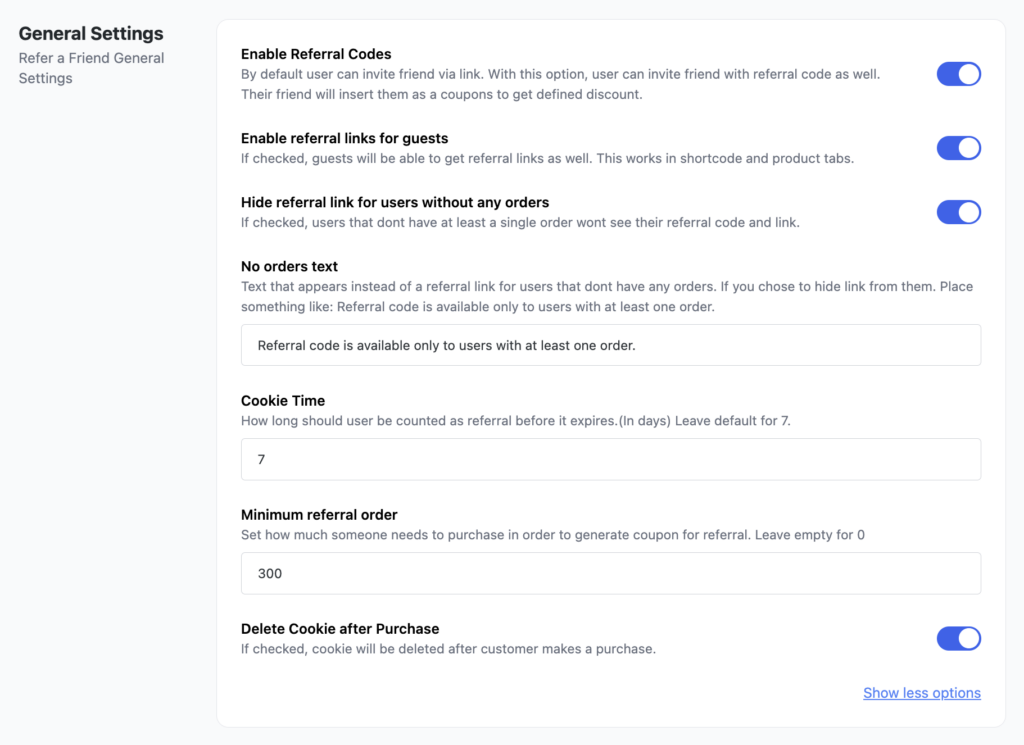
NOTE: By default, your referral program is set to enabled. You can change this on the WooCommerce > Refer a Friend > Settings page.
How to configure your plugin
Now that you’ve completed the general setup, it’s time to dive into configuring the rest of your referral program.
Refer a Friend for WooCommerce PREMIUM plugin offers a range of customizable settings, allowing you to fine-tune every aspect of your referral program to perfectly match your business’s unique needs.
Whether you’re adjusting rewards, setting referral limits, or customizing email notifications, these configuration options ensure that your program runs smoothly and effectively, driving the results you’re looking for.
Below is a list of options you can use to create the perfect referral program for your store.
Advocate reward
Advocate Reward provides comprehensive instructions for setting up the rewards your advocates – those who refer others to your store – will receive for successful referrals.
This section guides you through configuring various types of rewards, such as percentage discounts, fixed amounts, or custom rewards tailored to your business model. Additionally, it covers setting up the conditions for reward eligibility, ensuring that your advocates are incentivized effectively while maintaining the program’s integrity.
By properly configuring advocate rewards, you can encourage more customers to participate in your referral program, driving growth and engagement.
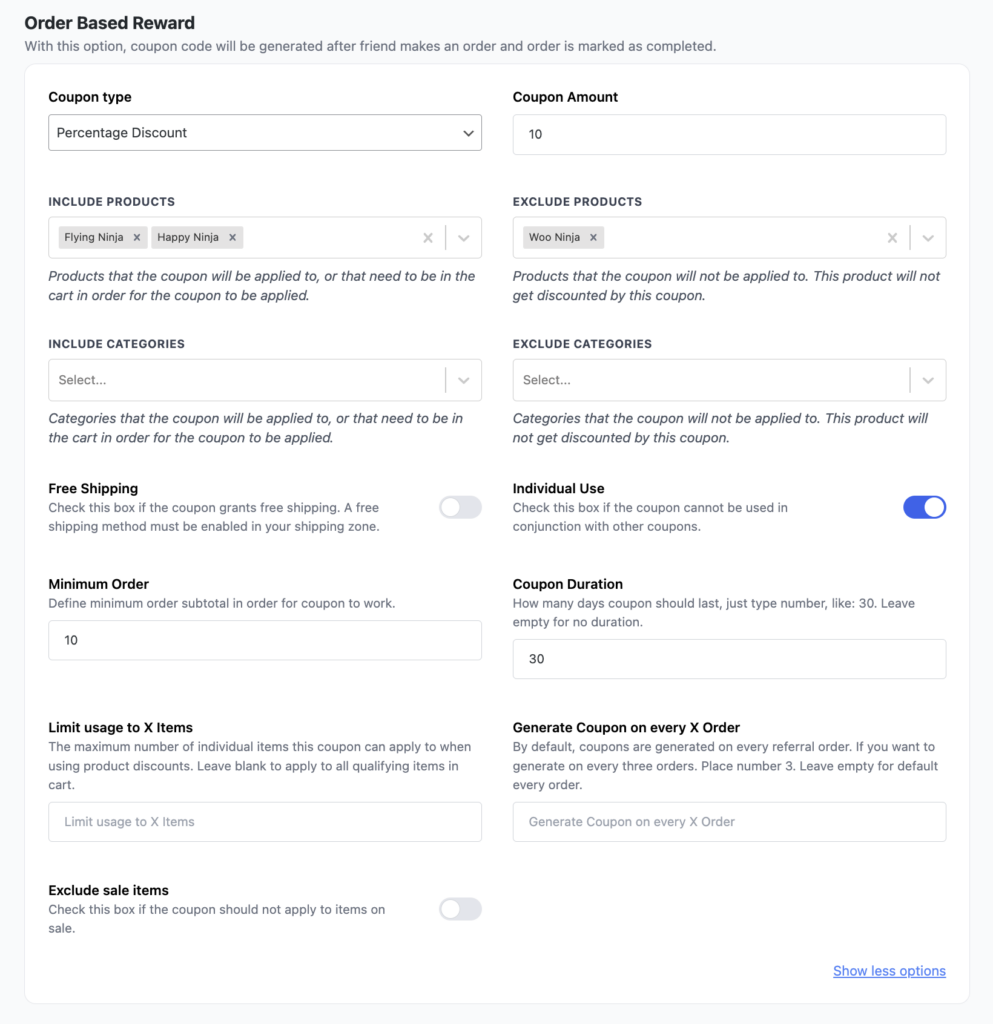
Friend Reward
Friend Reward focuses on setting up rewards for friends or new customers referred to your store.
This section explains how to configure different reward types, such as discounts, fixed amounts, or other incentives offered to referred friends upon their first purchase. It also covers the criteria that must be met for friends to receive these rewards, ensuring that the process is clear and beneficial for both the advocate and their friend.
By offering attractive friend rewards, you can increase the likelihood of conversions, making your referral program more effective and appealing.
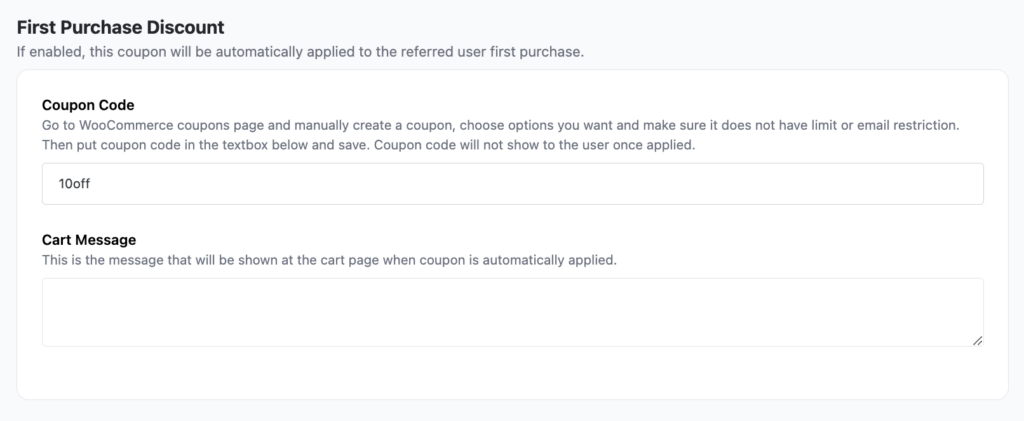
Display Settings
Display Settings provide detailed guidance on customizing the visual elements of your referral program.
This section walks you through the process of configuring the appearance of referral forms, buttons, widgets, and thank-you pages to ensure they align with your brand’s design and user experience standards. It also provides tips on optimizing the layout and placement of these elements to enhance user engagement and participation in the referral program.
By optimizing the display options, you can create a seamless and visually appealing experience that encourages more customers to make referrals.
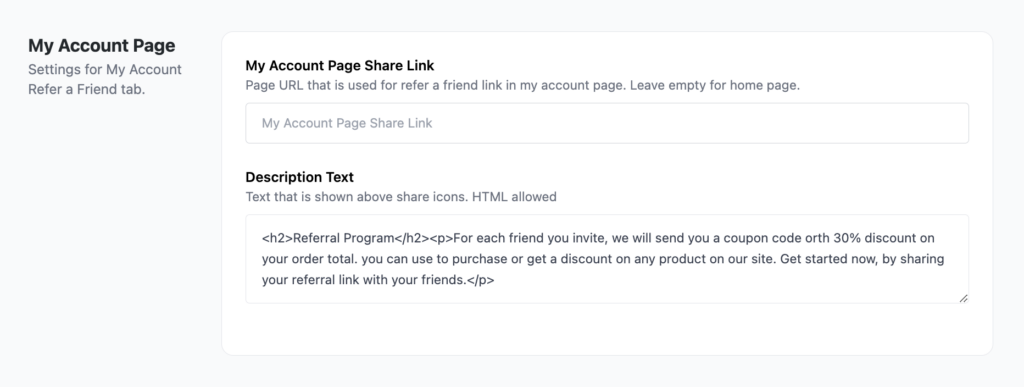
Email Settings
Email Settings provide instructions on configuring the automated email communications associated with your referral program.
This section guides you through setting up email notifications for both advocates and their friends, ensuring they receive timely updates about their referrals, rewards, and any relevant program details. You’ll learn how to customize content, subject lines, and email design to match your brand’s voice and style.
Additionally, the category covers managing email triggers and conditions to ensure your messages are sent at the right moments.
Properly configuring your email settings helps maintain engagement, improves user experience, and boosts the overall effectiveness of your referral program.
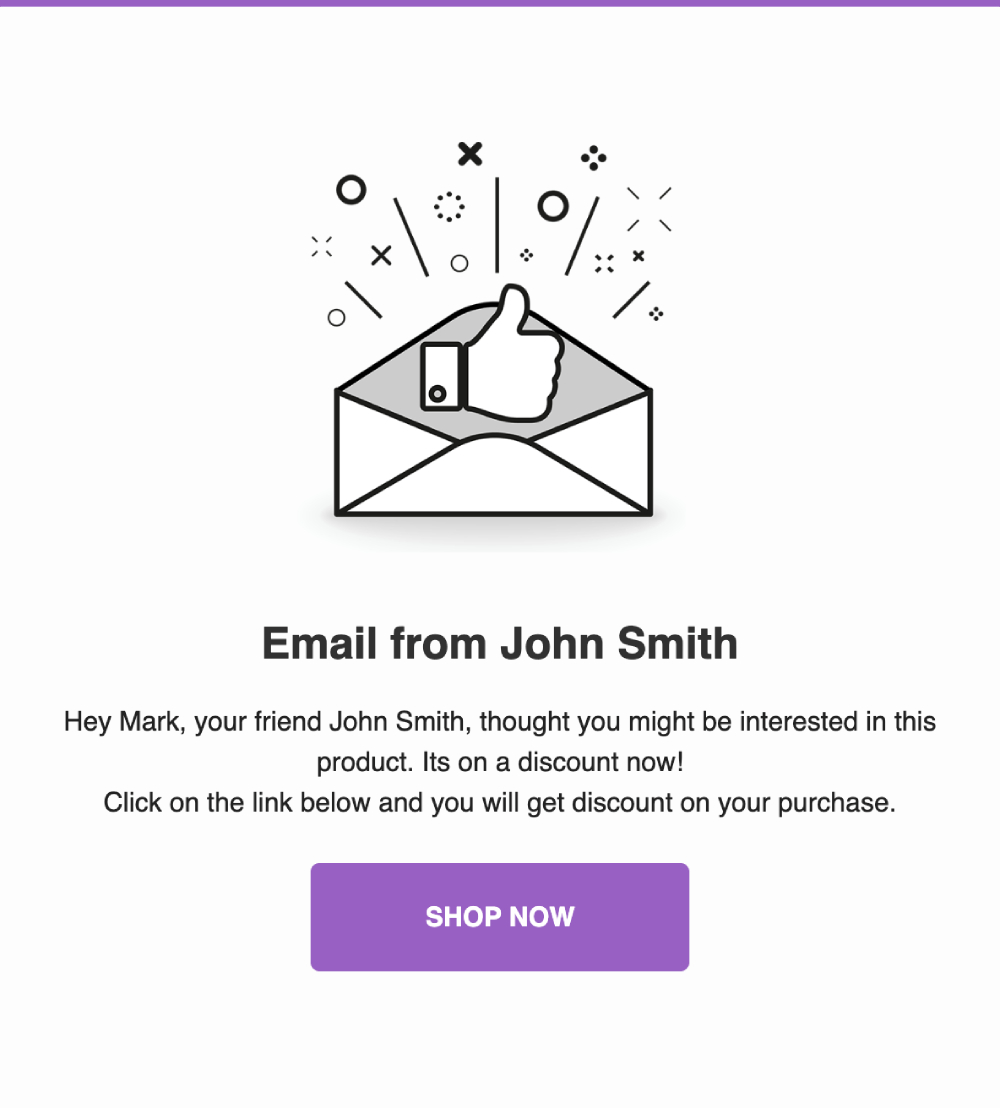
Fraud Prevention
Fraud Prevention focuses on safeguarding your referral program from misuse and fraudulent activities.
This section provides strategies and settings to help you monitor and prevent suspicious behavior, such as detecting duplicate accounts, limiting the number of referrals per user, and setting up validation rules for referrals.
By implementing these measures, you ensure that your referral program remains fair and that rewards are only given for legitimate referrals. Proper fraud prevention not only protects your business but also maintains the trust and integrity of your referral program.
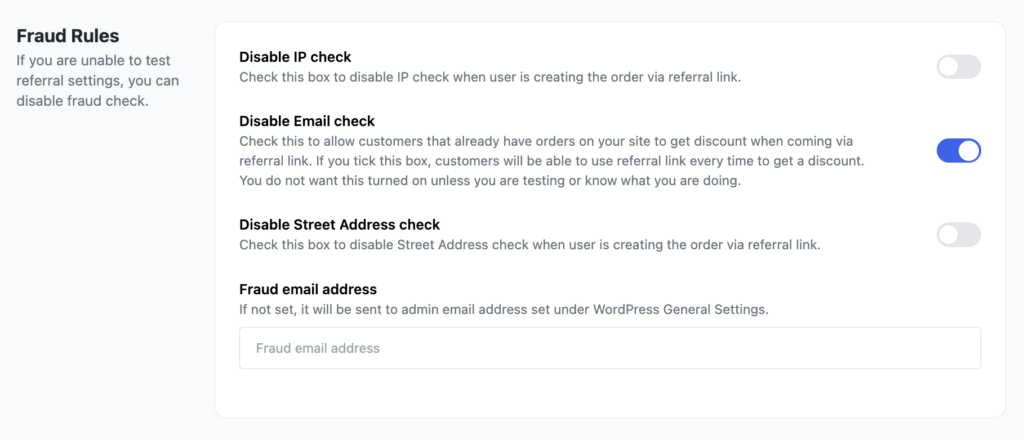
Advanced Configuration
WooCommerce Refer a Friend PREMIUM allows you to unlock deeper functionalities with advanced setup options that you can use to your advantage to create a one-of-a-kind referral program.
Key highlights include:
- WooCommerce Subscriptions Integration
The WooCommerce Subscriptions feature allows you to apply coupons automatically to the next subscription renewal. This functionality simplifies the process for customers by ensuring that discounts are applied seamlessly to their upcoming renewals, without the need for manual input.
By configuring these coupon settings, you can offer ongoing promotions and incentives, making it easier for customers to benefit from special offers and stay engaged with your subscription services.
This feature is particularly useful for businesses operating on a subscription model, as it encourages ongoing customer engagement and long-term retention.
To learn more about a subscription model referral program, refer to our article titled Using a Referral Plugin with WooCommerce Subscriptions.
- Klaviyo Integration
With this integration, you can connect your referral program to Klaviyo, enabling automated and personalized email marketing campaigns. This helps streamline communication with customers and provides detailed insights into referral performance through Klaviyo’s analytics.
To learn more, check out our documentation on How to send referral codes to Klaviyo.
- Referral Limitations and Expirations
You can set limits on how many referrals a customer can make or establish expiration dates for referral rewards. This feature provides control over how your program is managed, preventing abuse and ensuring fairness.
- Advanced Coupon Settings
Customize the generation and application of referral coupons, including options for unique coupon codes, usage restrictions, and specific discount types. This ensures that your reward system aligns perfectly with your promotional strategy.
To learn more about advanced features, check out our documentation on Advanced Configuration.
Take advantage of advanced setup options in WooCommerce Refer a Friend PREMIUM.
Troubleshooting and Support
To help you make the most of the Refer a Friend for WooCommerce PREMIUM plugin, we offer a range of additional resources:
Documentation
- For detailed setup instructions and configuration guidance, visit our comprehensive documentation. It covers everything from basic installation to advanced configuration options.
FAQ
- Access our Frequently Asked Questions section to find quick answers to common queries. This resource is designed to address common issues and provide straightforward solutions.
Blog
- Explore our blog for in-depth articles, updates, and tips on maximizing your use of the plugin and enhancing your referral program. Our blog covers various topics, from plugin features to industry best practices.
Support
- If you can’t find an answer within our documentation and require assistance from our team, please use our on-site live chat. For non-urgent inquiries, you can reach out using our Contact Us form.
Conclusion
A well-executed referral program can transform your WooCommerce store, and the Refer a Friend for WooCommerce PREMIUM plugin makes it almost effortless. With features like customizable rewards, guest referral links, and seamless integrations, you can drive consistent growth and build stronger relationships with your customers.
Whether you aim to increase customer acquisition, improve retention, or gain valuable marketing insights, a thoughtfully created referral program provides a cost-effective way to reach these goals.
– –
Ready to elevate your brand awareness and boost sales? Start optimizing your WooCommerce referral program today and experience how turning happy customers into advocates can accelerate your business growth.