Enabling Point Expiry #
Point expiration helps keep your loyalty program active by encouraging customers to redeem points before they lose them. This can also reduce long-term reward liabilities.
To enable point expiration:
- Go to Points & Rewards > Settings
- Scroll to the Points Expiration section.
- Toggle the switch to Enable Points Expiration.
- Save your settings.
Once enabled, all newly earned points will have an expiration timer based on the period you set (see next doc). Customers will also be notified via email – if you’ve configured the Points Expiry Warning Email.
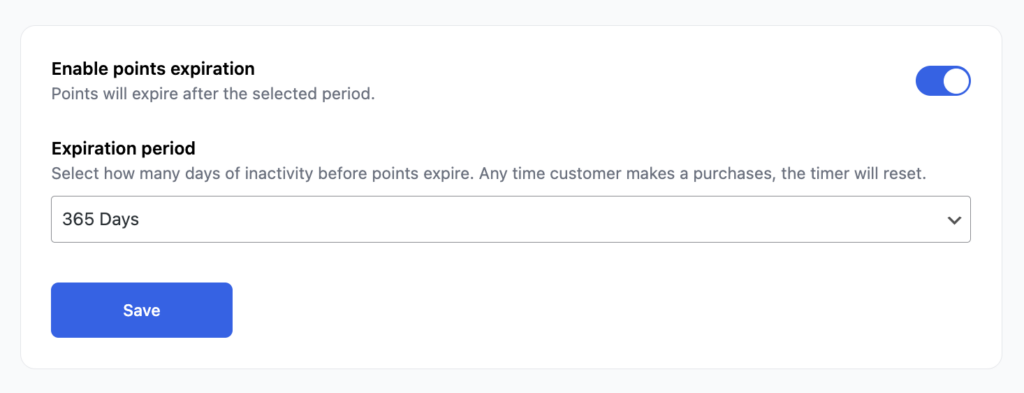
Point expiration only applies to points earned after the setting is enabled.
Choose How Long Points Stay Valid #
After enabling expiration, you’ll need to define the expiration period—how long points should remain valid before expiring.
To set it:
- Go to Points & Rewards > Settings
- In the Points Expiration section, use the dropdown to choose one of the available options:
- 30 Days
- 60 Days
- 90 Days
- 180 Days
- 365 Days
- Save your changes.
Once enabled, points will expire after the selected number of days from the date they were earned.
How it works:
- Each time a customer earns points, that set of points is timestamped.
- The plugin tracks expiration per transaction, so older points expire first.
- If enabled, customers will receive a warning email 30 days before expiration.
Leaving the expiration field blank will disable the countdown (even if expiration is enabled).
Point expiration is tracked per transaction, so the oldest points expire first.
Best Practices for Managing Expired Points #
While point expiration is a great way to drive urgency, it’s important to handle it in a way that protects the customer experience. Here’s how you can handle points expiration.
1. Enable Expiry Warnings #
- Go to Points & Rewards > Emails.
- Configure the Points Expiry Warning Email.
- Use clear subject lines and include:
- Points balance
- Expiration date
- Link to the the Points and Rewards page
This helps avoid surprise expirations and gives customers time to act.
2. Choose a Reasonable Expiry Window #
- Avoid too-short durations like 30 or 60 days unless running a special promotion.
- A typical expiry period is 180–365 days.
- This gives customers time to accumulate and redeem meaningfully.
3. Communicate Expiry Clearly #
- Mention expiration timelines in your points program description (e.g., in the landing page or FAQ).
- Show expiration dates on user dashboards if feasible.
4. Consider a Grace Period for Support #
- If customers miss a deadline by a day or two, consider restoring expired points manually as a goodwill gesture.
Point expiration should feel like a gentle nudge – not a punishment. The goal is to keep your program active, rewarding, and fair.



