Your points program should feel like a natural part of your brand. Whether you call them “Coins,” “Stars,” or something fun and unique, you can easily rename your points. You can also link your social media profiles to reward users for follows and engagement.
Customizing Point Names (Singular & Plural) #
To rename how points appear across your store:
- Go to Points & Rewards > Settings
- Scroll to the Points Branding section.
- Enter your custom terms for:
- Points currency singular – used when only 1 point is referenced (e.g., “1 Star”).
- Points currency plural – used for 2+ points (e.g., “100 Stars”).
- Click Save.
Examples:
- Coins / Coin
- Gems / Gem
- Beans / Bean
- Store Credits / Store Credit
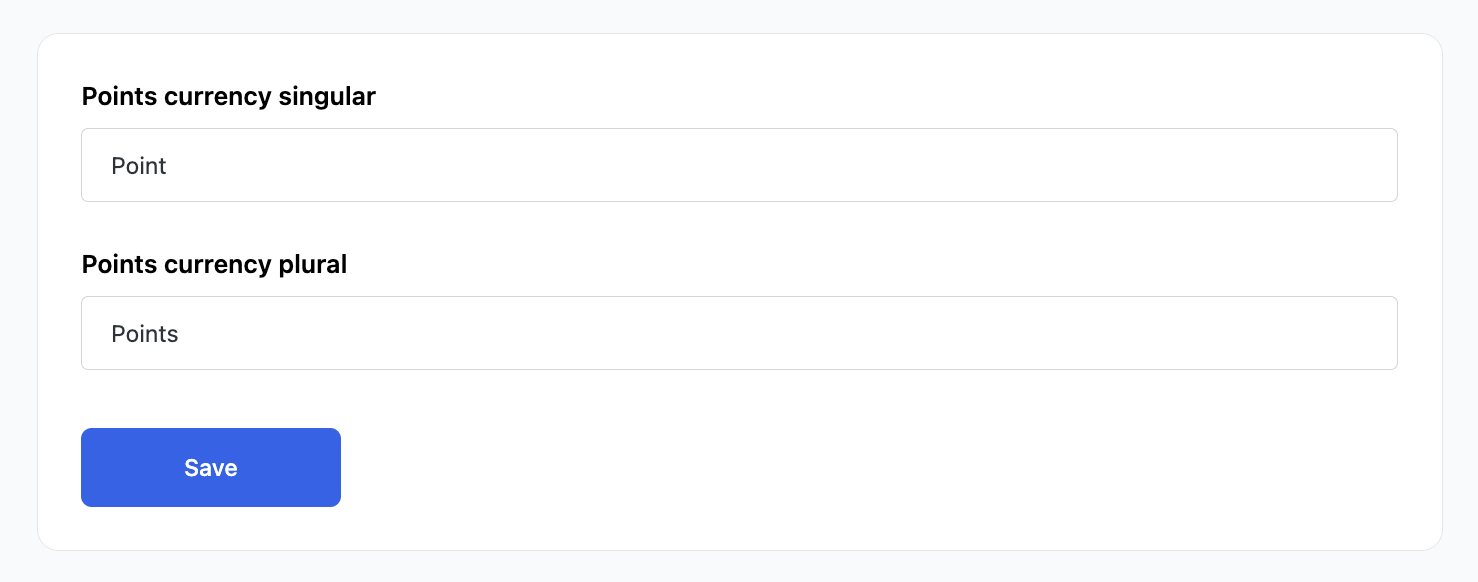
These custom names will appear throughout the program, including product pages, checkout, emails, and the customer dashboard.
Adding Social Media Links for Rewards #
Some earning actions (like following on Instagram or liking on Facebook) require you to enter your social profile URLs. This ensures that when a customer clicks to follow, they’re directed to the correct page.
To set this up:
- Go to Points & Rewards > Settings
- Scroll to the Social Links section.
- Add URLs for the platforms you’re using:
- Facebook Page URL
- Twitter Page URL
- Instagram Page URL
- TikTok Page URL
- Save your settings.
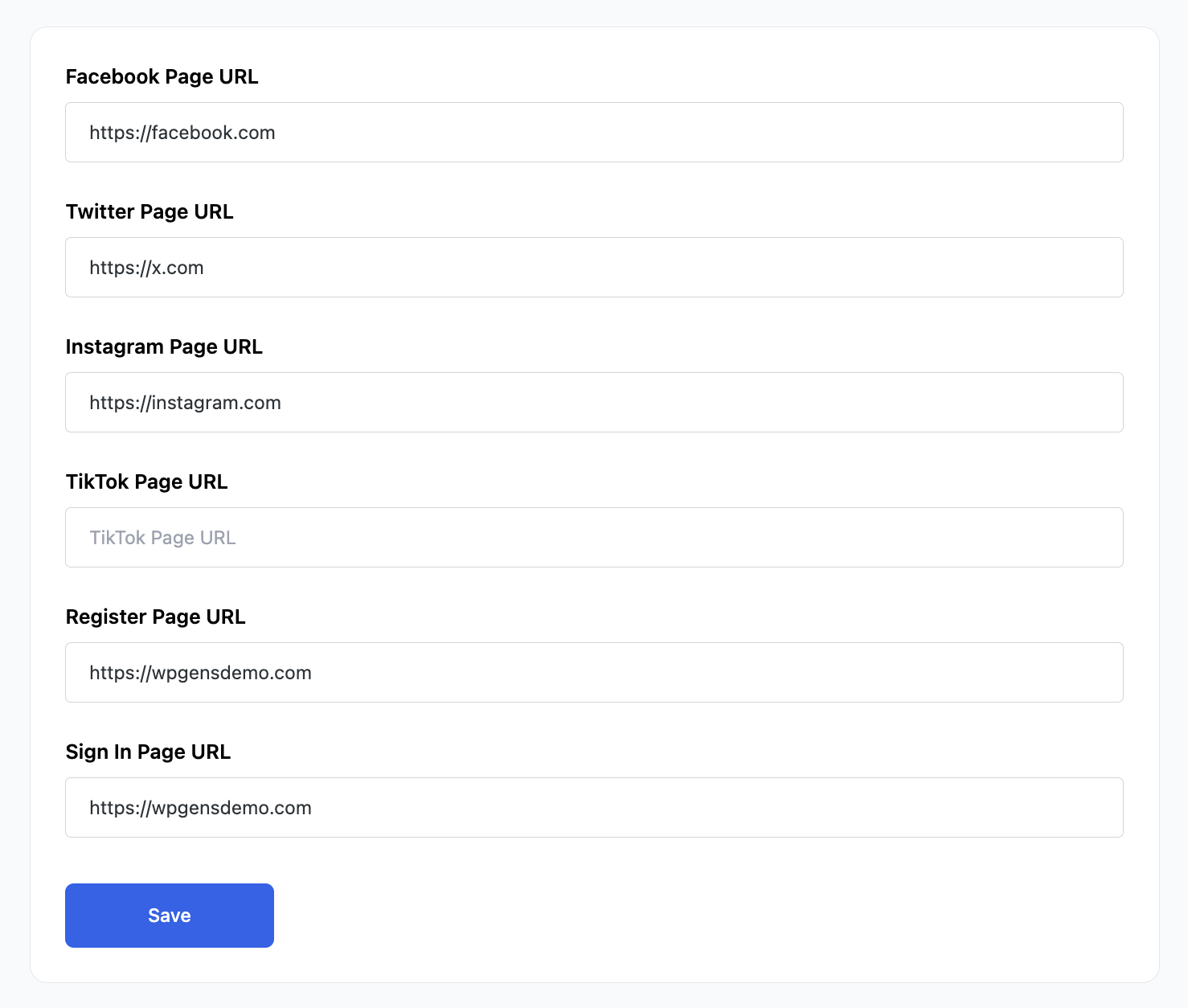
These links are used when customers earn points for social interactions via the Ways to Earn section. If a social action is enabled, but no link is provided, the reward won’t function correctly.



